Registering a license
You must have a valid license to work with Qlik Replicate. If you did not receive a license.txt file, you can request a license using the procedure described in Requesting a license. Once you receive the license, you must register it to work with Qlik Replicate.
To register a license:
- Copy the license.txt file to your computer or any computer in your network you have access to.
- From the Server page, click License.
-
At the top of the License tab, click Register License.
The Register License dialog box opens.
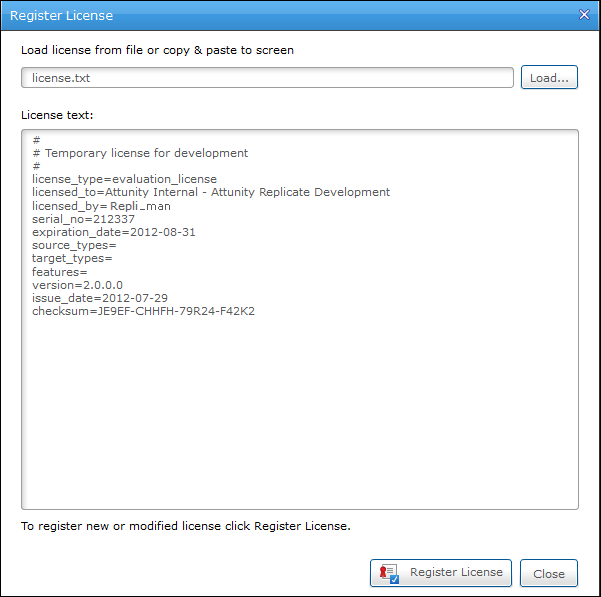
-
Click Load and browse to find and select the license file.
The license text is displayed in the dialog box as shown above. Check to be sure that the details are correct.
-
Click Register License to register the license. A message indicating the license was registered successfully is displayed.
Information noteA message is displayed at the top of the Qlik Replicate Console that indicates that you have a valid license and when it expires. If the license is expired or invalid, the message indicates this.
You can also click on this message link to request, register, or view license information.
